Connect to remote jupyter notebook in Pycharm¶
By Xiaoou Wang
I love working in Pycharm when it comes to jupyter notebooks because there is extensive support for common IDE features and a fantastic debugger.
However accessing remote jupyter notebook is a headache for newbies and the documentation is rather obscure, thus this tutorial.
First in your remote server, run
jupyter notebook --generate-config
Then use your favorite editor to edit the config file
vim ~/.jupyter/jupyter_notebook_config.py
Uncomment and set the following lines to
c.NotebookApp.ip = ‘*’
c.NotebookApp.port = ‘8888’
c.NotebookApp.open_brower = False
Set a password to avoid entering a token each time.
c.NotebookApp.token = "yourpassword"
Start jupyter notebook on the server
jupyter notebook
In Pycharm, click the triangle of the address bar to configure the server
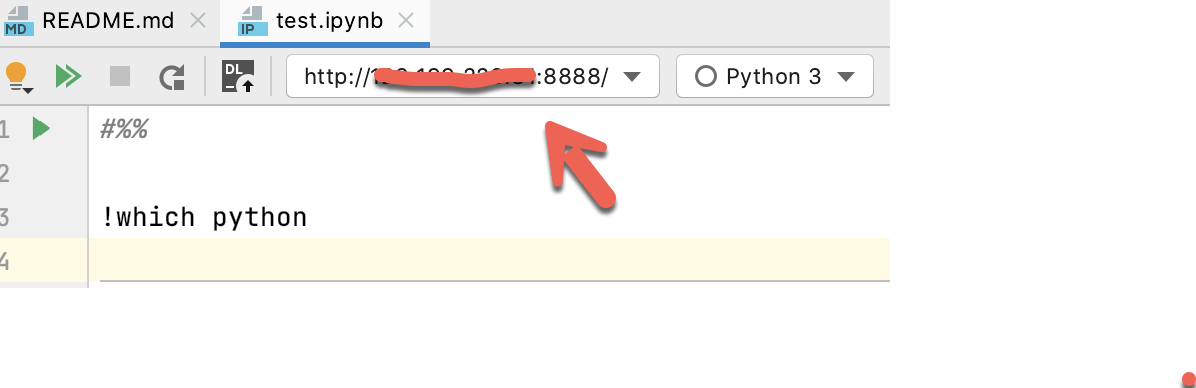
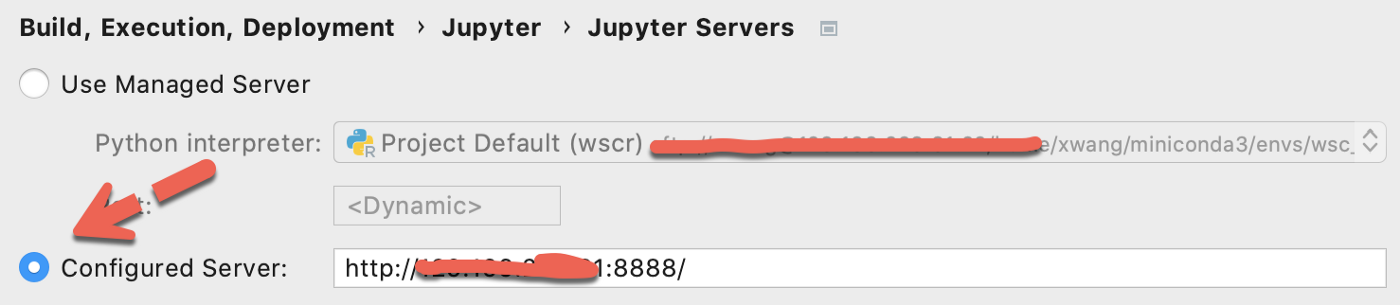
Be sure to enter http, otherwise you’ll get an error message. See the issue reported here.
That’s it.
Enjoy!